Subdivide to Smooth the Mesh
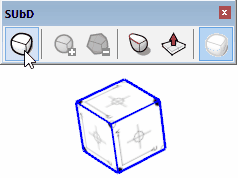
Select a group or component containing only faces.
Toggle Subdivision on or off.
Adjust the smoothness by increasing or decreasing the number of smoothing iterations.
Toggle subdivision off to return to the control-mesh whenever you need to edit the geometry.
Refine the Mesh with Creasing
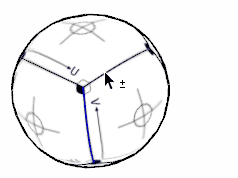
Create creases in the subdivided mesh to refine the shape without having to add extra control loops in the control mesh.
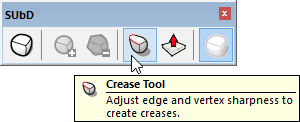
Optimized for Quads
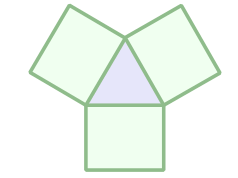
SUbD uses a Catmull-Clark based algorithm for the subdivision. This type of subdivision is optimized for quadrilaterals.
For each subdivision each quad produce four new quads.
Each triangle produce three new quads.
Other polygons are triangulated prior to subdivision.
.png)
